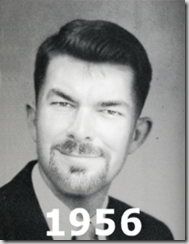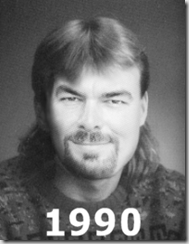Lately I find myself browsing the lists of followers and following for various people on Twitter. It feels a bit strange, almost like seeing someone’s Rolodex, black book, or email contacts, but I guess this is the new reality of social computing. Most of the time I haven’t the foggiest idea who these people are, but sometimes their name, alias, or picture is enough to intrigue me, and more often it’s because I've seen an @name tweet that looks interesting. Most people have their own websites or blogs, and a refreshing number of them aren’t completely commercial.
After clicking through a few and skimming various blogs, I found one that looked interesting, if perfectly pointless: How would have you looked like in the 50's-90's? This in turn linked to the site Yearbook Yourself, which was well done and a bit of fun. I’ve seen various sites that can age a picture, show what a child of two parents might look like, and so on, with most of them being fairly awful. This site looks like a front-end to a few different malls and stores, but it doesn’t go crazy trying to advertise or oversell. This last point should be a lesson to anyone building a site that tries to sell something, as people like me just don’t have the patience for annoying pop-ups and other tactics. I have become quite adept at ignoring them, or moving on to something else. If a site doesn’t annoy me then I’m much more likely to spend time on it, come back later, and possibly become a customer.
If you didn’t click through to see what the site does, it basically allows you to see what your yearbook photos might have looked like through the years. It has decent rotation, zoom, and pan features, so you can get pretty good results. If it has a major failing is that it doesn’t adjust, or allow you to adjust, the relative contrast, so some pictures are too dark or too light. But it’s better than most sites I’ve seen, and the results made me laugh:
Granted, the goatee doesn’t work in all of the pictures, and I doubt I would have sported it in high-school no matter what the decade. One that made me laugh a lot was 1976, which I think could have been the inspiration for Mark Wahlberg’s character in Invincible:
The 1990 picture hit close to home as I had a “surfer mullet” in high-school, short and spiked in the front and fairly long in the back. I don’t recall anyone calling those haircuts mullets back then, and they were common enough in Mississippi that people didn’t give them a second glance. That picture also reminds me a bit of Randy Owen (lead singer of Alabama), Billy Ray Cyrus (before the Miley years), and that jackass Billy Mitchell in the movie The King of Kong. Maybe not quite as flattering as Mark Wahlberg (which itself may be questionable), but funny in a scary kind of way.
The 1980 and 1984 pictures bother me the most, as hair like that is just plain wrong. I am sure that I saw people sporting those dos back then, but I don’t recall what I might have thought. Like the mullets, they probably didn’t seem quite as out of place or time, although I guess that might have something to do with where you were living at the time. The 1968 picture is funny in that it seems similar to some of the haircuts that I’ve seen my stepson’s friends wearing.
Speaking of pictures that bother me, I find it hard to look at some people’s albums on Facebook that are from the 1970s and 1980s. The same is true for a lot of films from that era, especially those about high school and colleges. The guys look totally dorky and the girls are scary, but I know that I couldn’t have thought that at the time. Surely people haven’t gotten any better or worse looking on average, but the haircuts, makeup, and clothing have changed a lot. My wife has also pointed out how bad actor’s teeth were back then, with many of them being yellowed, crooked, smoke-stained, and so on. That’s one of those things I wish I’d never had pointed out to me, as I don’t think I even noticed it before, but I do now!
I’ve always been interested in time travel, but I have to wonder if I’d really like to go back and experience things first hand. Some things like historic events would be cool, but I think that most day-to-day life would be disturbing, at best. One of my favorite new series this fall is Life on Mars, ABCs version of the BBC original. It’s about a cop who gets hit by a car and is in a coma, but is apparently “living” in 1973. I was only 6 years old in 1973 and wouldn’t visit New York City for another 17 or so years, but it seems to be doing a decent job of depicting the look and feel of the time. There is a lot more to the social and political issues of the time than anything else, and it’s an interesting vehicle for showing how much things have and haven’t changed. Other series and movies have been similar, but this one seems to have more legs as it has decent writers and actors.
My own idea for time travel would only work for going into the future, and only if we can make cryogenic storage a reality. If I knew that I had only a short time to live, I’d have myself frozen and then awakened every 5 to 10 years. I’d spend a week or so catching up on things, maybe spending more time if it seemed to be really interesting. This would let me see and experience the future, a form of time travel, without having to worry about the laws of physics. Granted, it might be difficult to learn that loved ones and friends were no longer around, but again I’d only be doing this if my own time was short. It might also be damn depressing if things were really bad, but I’m fairly optimistic and feel that things will be better in the future, not worse. The worst thing might be feeling like a caveman due to the advances in technology, being unable to find out what is happening due to lack of knowledge of how to use things well.
Many of us are now using the web technologies without thinking about it, and we’ve adapted to things like the iPhone, but we’ve had time to grow accustomed to it. If the “you” from 1978, 1988, or even 1998 were transported/awakened/etc. right now, how well do you think you’d do if you had a week or so to check things out? The 1998 version would have had exposure to the web, especially if you were involved in high-tech, but the same couldn’t be said of the 1988 or 1978 versions. My cell phone in 1998 was a Motorola StarTAC, considered “cool” at the time but would be junk today, and my first Palm Pilot had already lost its novelty. Neither of them really gave any clue as to what we’d be using in a decade. Many of us were using the web enough, but it wasn’t considered a serious “platform” for applications. I was working for WebLogic, Inc. (before BEA and long before Oracle) at the time, and many there thought the same thing, with web only for the simple stuff. It sounds crazy now, but that’s the point. What will we be using in 10, 20, or more years? I bet that most of the web pundits (or pundants, as some idiots call them) don’t have a clue, and we’ll all look back on this time and wonder how we ever got by.